We’ve recently rolled out a nice new API feature for our advertisers that have more technical needs and inclinations. It’s called Advertiser Reporting API and it has the potential to seriously simplify data retrieval and analysis for advertisers.
But first, what are we talking about exactly and what is an API? In broad terms API or application programming interface is a layer that allows different pieces of software to securely communicate with each other. This is a technical setup that can essentially save time and other resources by enabling systems to connect with each other. In this case the Reporting API allows our advertisers to retrieve their personal account statistics straight into their server without actually accessing our advertiser panel.
Setting up the Adcash Advertiser Reporting API
Fetching the reports is only a two step process – it’s actually surprisingly easy. First, advertisers need to generate a token, using the Adcash advertiser panel username and password. It is an encrypted string, of course, to protect the account’s privacy. Once you have the token, you can use it to call the Reporting API and start creating your reports.
Level of granularity in reporting
We at Adcash believe in the power of data, which is why we have always given our users as detailed reports as possible. After all, data analysis forms a strong basis for informed decisions about what to invest your budget in and what kind of results to expect. It’s no different for reports generated through the Reporting API.
There is a variety of dimensions, metrics and filters available that can be applied to the report:
- Dimensions: Date, Country, Campaign ID, Campaign Name, Device Type, Pack ID, Pack Name, Platform Name, Browser, Zone ID;
- Filters: Date, Country, Campaign ID, Device Type, Pack ID, Platform Name;
- Metrics: Impressions, Clicks, Conversions, Spendings.
The default setting for time granularity is daily, but it can also be set up as weekly or monthly, but please also note that data fetching more than 30 days is not allowed via API.
Exporting the data
Reports can also be exported for further analysis of the raw data. We currently support the following formats for downloading:
- JSON
- XML
- CSV
To see detailed documentation about the reporting API, please click here.

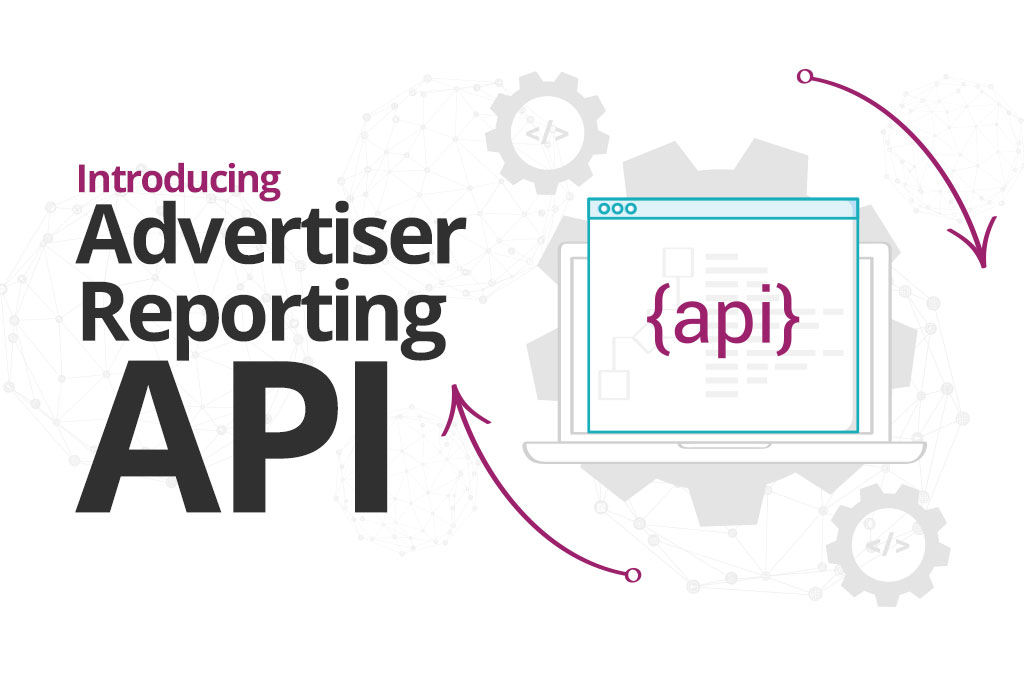

Join the conversation
0 comments
Submit a comment
Your email address will not be published. Required fields are marked *